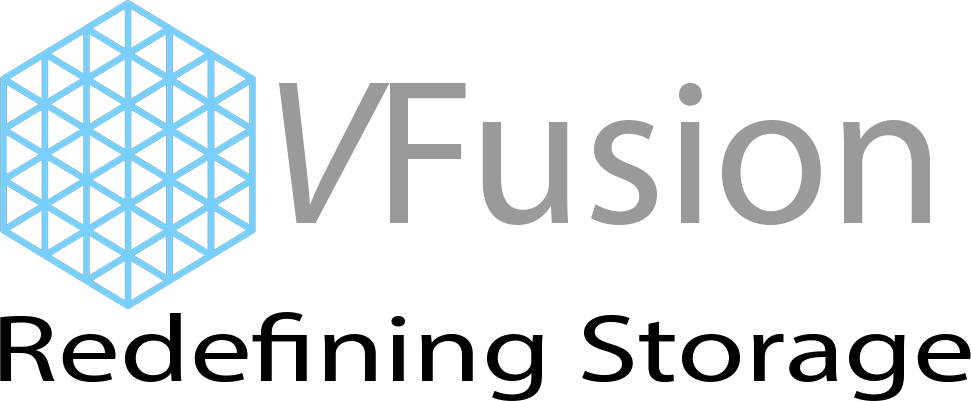Datamax
- Performance;
- Capacity;
- Resilience.


Design philosophy
VFusion DM-X Use scenarios
- SAN and NAS storage targets
- Disk backup targets, Snapshots, replication and mirroring
- Disaster recovery
- Offline/Offsite backup
- SMB, CIFS and NFS storage target
- Policy based VM storage
- Amazon S3 storage target
- Commvault and Veeam storage targets
- Hyper-V and VMware storage target
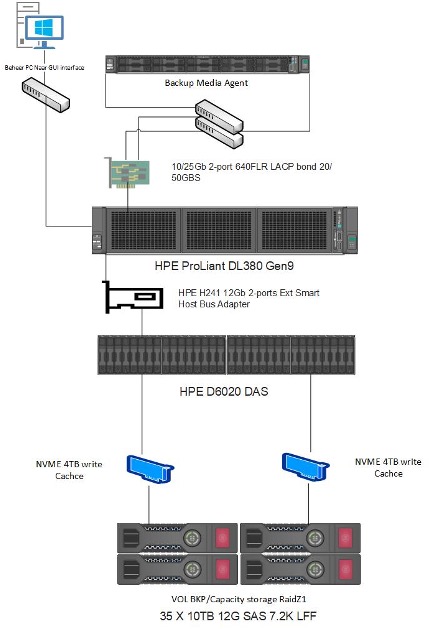
Benefits of Adopting VFusion DM-X systems
- Lowest TCO in the industry without sacrificing performance;
- The ability to consolidate large volumes of data;
- The flexibility to optimize storage costs by storage tier;
- Optimal storage capacity and performance;
- Creating a fast yet cost effective archiving tier (also usable for LUN/Dataset snapshots);
- Creating a fast yet cost effective disk backup tier;
- Creating a fast yet cost effective VM tier;
- NAS and SAN functionality within the same appliance each within its own Tier;
- Online and Offline Datasets and targets withing the same appliance;
- Advanced AI caching technology allowing for hot data blocks;
- Each storage tier has its own separately assigned cache capacity;
- Tight integration with Datamax storage appliances for replication and offline data targets;
- 3 Petabytes of capacity in 10U rack space (CP-500);
- Non disruptive hardware and software upgrades (clustered environments);
- 0 downtime disk and shelf expansion;
- Multiple levels of data reduction assignable per tier and per disk group;
- Backup-focused features enables creating consistent snapshots and asynchronous snapshot replication to local and/or remote destinations. The replication tasks can be set according to the specific user requirements thanks to advanced retention plans.
| DM-200 | DM-500 | |
|---|---|---|
| Suitable for | Mid-size business and small enterprises that require simplicity and best value | Most enterprise applications that require best balance of performance and cost |
| Maximum SSD/HDD | 2048 | 4096 |
| Max Effective Capacity | 40PB per system | 80PB per system |
| Controller Chassis Form Factor | 2U;48 internal SSD slots. *Variety of expansion nodes available | 2U;48 internal SSD slots. *Variety of expansion nodes available |
VFusion Certified Sales Professional

Solved the problem of backup window

Protection against Ransomware
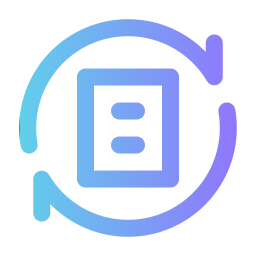
Instant access to and restore of previous data versions
Old data versions can be accessed and restored quickly, since they are kept in the original form. Users can instantly start using their backed up data. Also, every user has a direct access to “Previous Versions” via SMB on MS Windows clients.
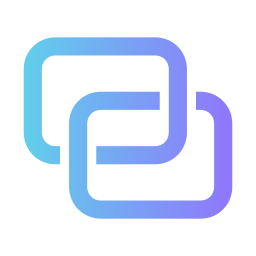
Optional removal and rotation of backup media
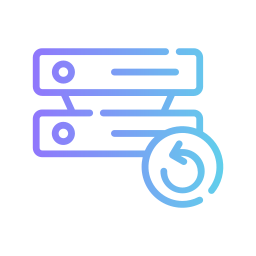
Instant restoring from the same server
Crucial or “hot” data can be restored instantly from one of multiple snapshots through the Snapshot Rollback function. Also, users can access the snapshot data and manually restore all selected files.
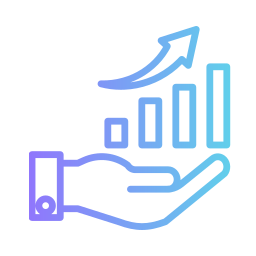
Data restore from a local backup server
With a local backup server, data is available in the same location and can be recovered with a minimum amount of downtime by temporarily using a backup server as the data server while the primary server is being restored.

Data restore from off-site locations
It is possible to instantly switch to the backup server and use it temporarily as a primary location (depending on the system structure) and do the restore in the background. Restoring data from an off-site server may be more time-consuming, depending on the amount of data that needs to be recovered, as well as the connection throughput.